We've been working with WordPress since its inception and have seen most issues it can cause. We're familiar with almost all popular plugins, page builders, themes and integrations, as well as with the issues they can cause.
Plus, because our background is in web hosting, we've run and fixes WordPress for hundreds of thousands of customers; from small personal blogs to large multi-server WooCommerce setups.
For those with ongoing support needs we also offer maintenance plans from £59 per month.
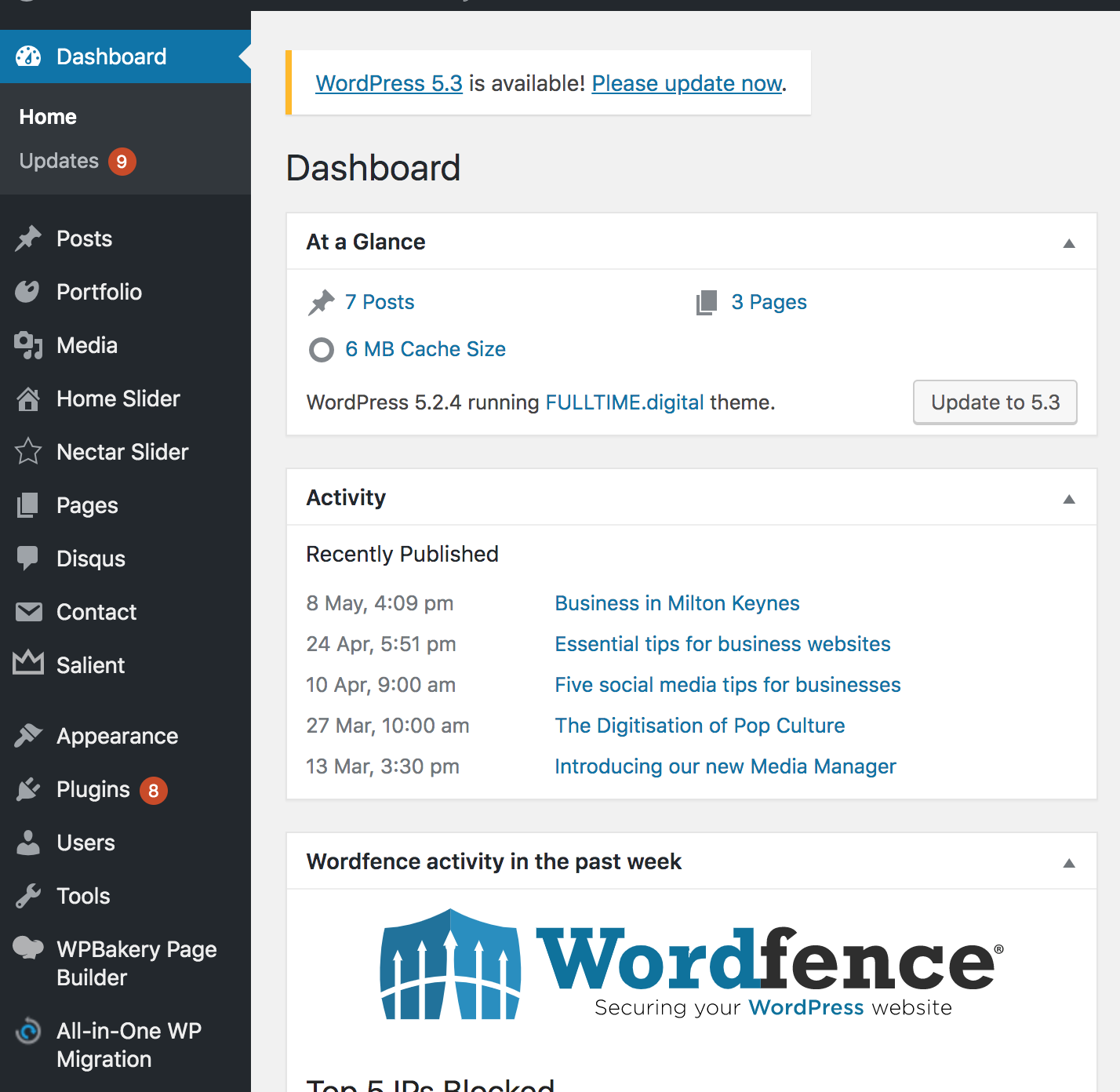
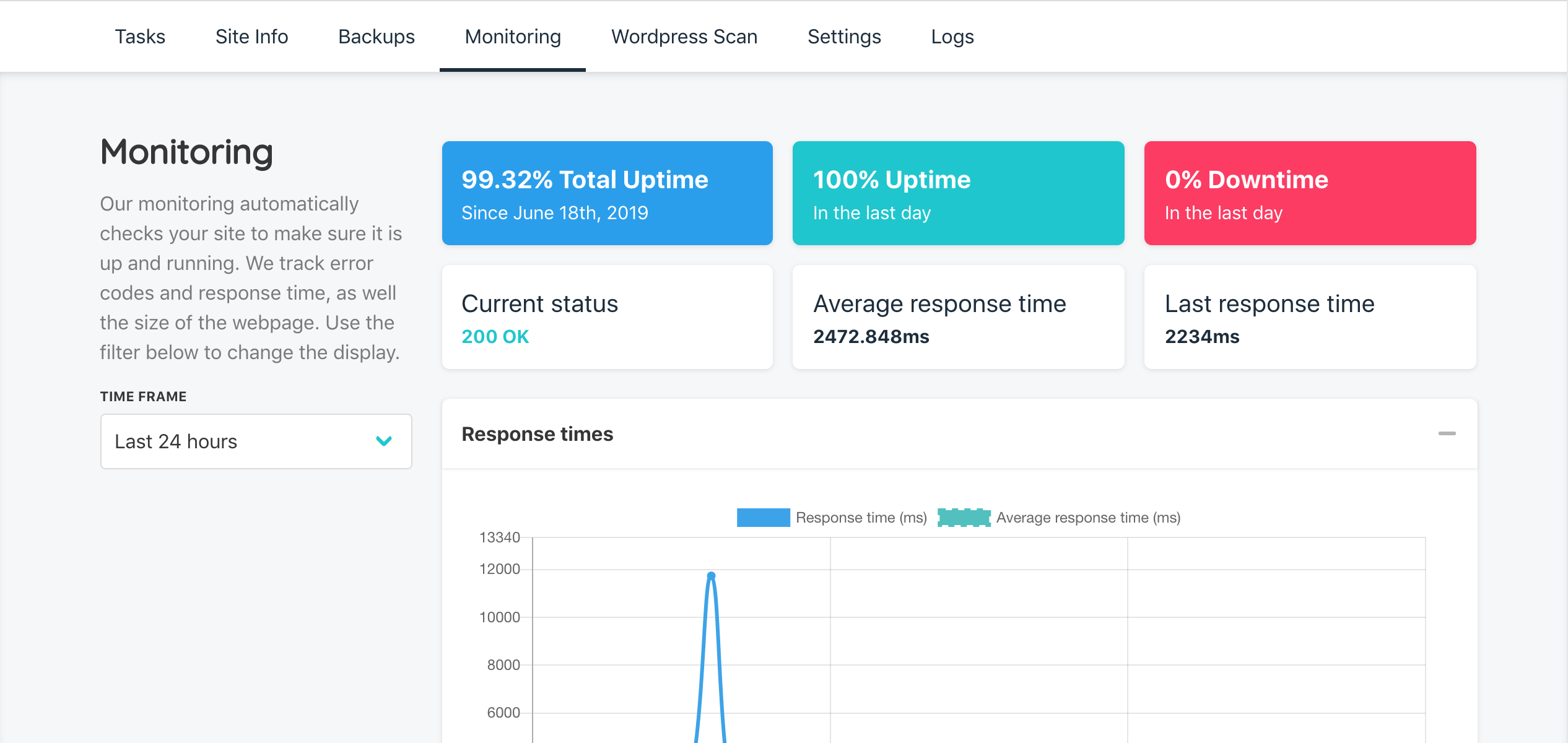
We can work with any domain names and/or DNS provider, as long as we have the required access. We will of course guide you for any clarifications.
Configure DNS
If you have new records to add, need an external provider setting up, or want to move DNS from one provider to another, let MMS handle this for you. Whether A, CNAME, MX, TXT or any other record type, we will add the record, ensuring that it has propagated to all of your nameservers and that it resolves from various locations.
Transfer Domain between providers
Moving domains between providers can be fiddly. Let us handle the process for you and deal with any hurdles that arise. If you are missing information or encountering a problem, we'll outline the issue and help to resolve it.
Audit DNS
Have us check over existing configuration and records, flagging any errors. We can also remove superfluous entries, and provide a report summarising your configuration.
Setup Google Apps
Configure MX records as well as CNAME records for Google Apps. If verification is required, we will walk you through the steps you need to take with Google.
Create an SPF Record
An SPF record improves email deliverability, informing mail recipients which mail servers, domains and IP addresses should be legitimately sending mail. We will configure this for you and add the DNS record.
Setup custom nameservers
Custom nameservers allow you to use ns1/ns2.yourdomain.com rather than your web host's nameservers. As long as your provider allows it, we will configure this with the registry so than you can use these vanity nameservers.
Add Cloudflare
Cloudflare is an external DNS provider which can also help protect you from DDOS attacks and malicious users. We will move your DNS to your Cloudflare account and set your domain to route via there.
These are jobs we can do on any site provided we have access to the hosting.
Change Site Domain
Change the domain name of your hosting to another. This may involve pointing the DNS of a new domain, updating the hosting configuration, and redirecting the old domain so as to avoid lost customers, dead links and duplicate SEO penalties.
Audit Hosting
A check by one of our experts that your web hosting is configured correctly. Checks include location, security, software versions, performance, underlying software and more.
Configure Hosting
Configure a blank shared hosting environment for your needs; this involves setting up domains, subdomains, and providing you with the correct account credentials, assisting you with uploading and running your website.
Optimise/Clean Up Hosting
A check through of an existing hosting account, removing superfluous files or problematic old content, clearing unused plugins and cache files. We'll also lock down areas that should not have public access allowed and check file and folder permissions.
Website Migration
Move your website from one provider to another using our excellent website migration service. We can provide preview links and perform the migration at a time of your choosing.
Activate SSL
Set up an SSL certificate on your hosting environment, allowing your visitors to view it using https://. This may be constrained by access from your host, but we can assist with workarounds if required.
Configure Redirects
Set up redirects in your .htaccess file, avoiding conflicts with applications. From old pages to new, or from old domains to new domains; they are vital for good SEO.
Force SSL
Force an already installed SSL certificate on your website, so that all users are required to access your site securely without any browser errors or trust issues.
Update PHP Settings
Edit your php.ini file to change settings such as max_execution_time, upload_file_size, or to show or suppress error messages. Change and upgrade php version if possible.
A central feature of managemy.site for all users, is the excellent backup service. Backups can be self-configured, but our team of course can handle the whole process on your behalf.
Set up Backups
Configure both files and databases for regular backups to the MMS server. We will set up backups in the best possible way for your site.
Restore a Backup
Roll back a website to a previous version. This can be done in the MMS control panel but we are more than happy to do it for you.
On demand Backups
Take a backup on demand so that you have a version of your website at a particular point in time.
cPanel is a hosting control panel used by millions of websites. We can support cPanel users with cPanel hosting packages.
Manage Domains
Create and manage domains, addon domains, parked domains (aliases), and move them around. We can also adjust where the files for each domain are located, and set up redirects between them.
Create FTP Accounts
Manage FTP accounts for file management. Advise on SSH/SFTP options, and provide paths for correct use. We'll even walk you through configuration of third party desktop software such as FileZilla.
Database Administration
Audit, Creation, Management and Optimisation of cPanel databases. Including setting the right user permissions, managing users, and setting up third party access correctly.
Set up Emails
cPanel comes with email software built in, but configuration can be fiddly. We'll overview DNS, then setup email services are required, even helping to configure your desktop and mobile applications to access them.
Diagnose internal server errors
500 internal server errors can be caused by a variety of issues - usually php errors or syntax issues in your .htaccess file. We will diagnose and fix them for you, or provide an outline of the cause.
Set up cron jobs
Cron jobs are scripts that are run on a regular basis - either on the server, or using a wget to request the file. They may be required for regular site updates, or scripts that check for changes.
There are not many issues we haven't seen or fixed a dozen times. Whether you need us to solve an urgent problem, keep on top of updates so you don't have to, or monitor/update your corporate website, we've got the expertise and scale to do it for you.
Fix a hacked site
If your site has been defaced by a malicious third party, it is important to not only clean the infection but to stop it from happening again. We'll remove the source of the problem, add some protection to your site, and set you up with our backups to add another line of defence in future.
Speed up a WordPress site
A slow site forces customers elsewhere. There are optimisations we can make that reduce loading times, for example by caching data to stop a site being. This can cut the bounce rate on your website and improves the experience for your visitors.
Proactive Monitoring
Our advanced monitoring system will automatically run checks to ensure sites are working as they should. Should downtime be detected, a task will be auto-generated and an expert will begin investigating the issue immediately. Only available on a maintenance plan.
Ask why.
WordPress Migration
Need your site moving? We'll handle it for you, ensuring 100% uptime and consistency of data. We can even help you to change DNS and preview your site before it goes live in the new location.
Regular Updates
WordPress must be updated along with all plugins and themes. Updates can cause conflicts or errors or may clash with web server settings such as PHP versions. We'll take care of this all for you.
Set up cron jobs
Cron jobs are scripts that are run on a regular basis - either on the server, or using a wget to request the file. They may be required for regular site updates, or scripts that check for changes.
Every task we undertake is handled by an experienced WordPress expert, whose main role is to ensure that your issue is sorted efficiently and well and that you are happy with the service you have received.
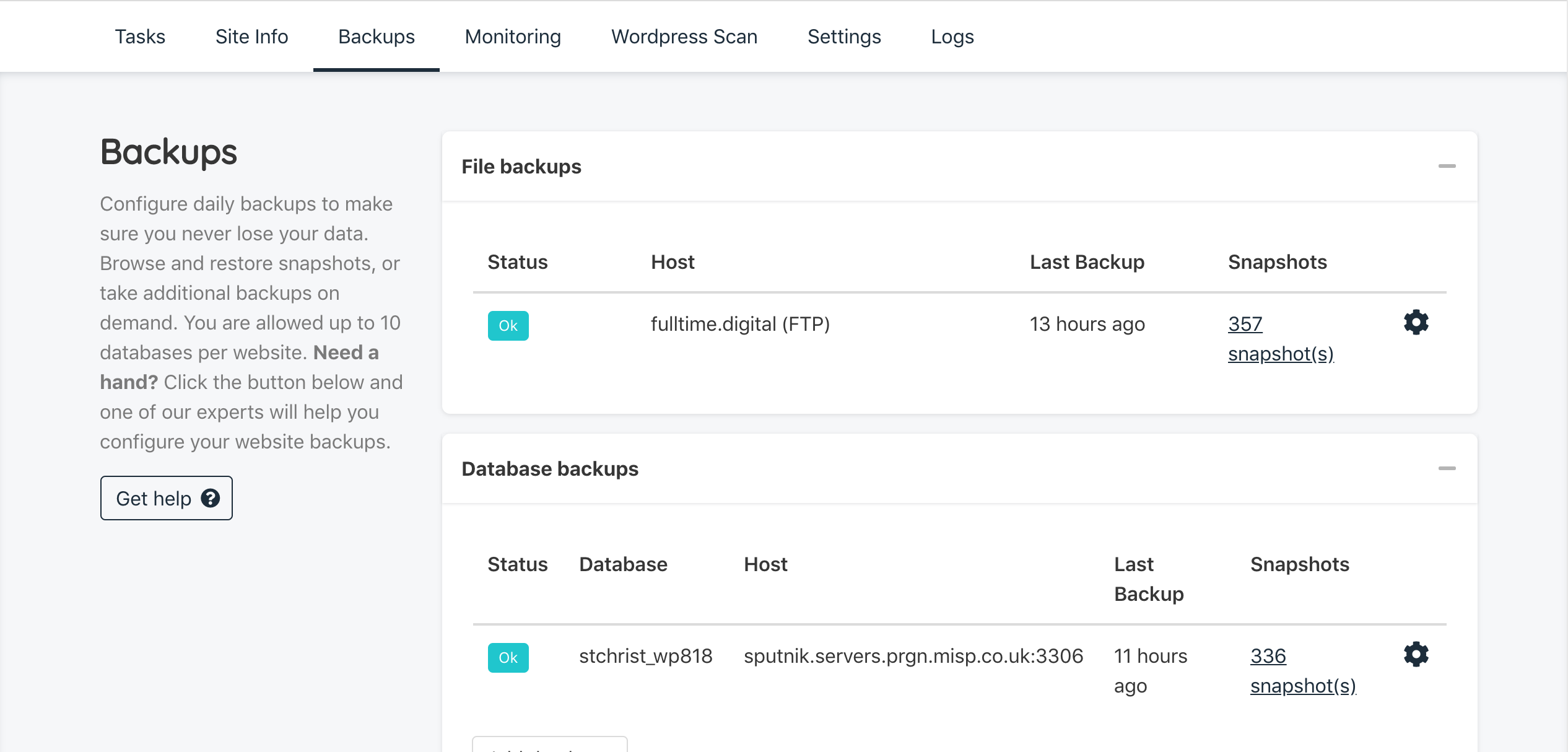
We can undertake tasks for domains, hosting and other software too. Plus you can request a custom task!
Restrict Website Access
Lock down website access to specific locations, or block out whole countries or specific users from your website. This can either be done via a server-level .htaccess file, or through a Wordpress plugin.
Fix Configuration File
The Wordpress configuration file is the core of your install, setting the main features and linking your site and database together. An error can break, or complicate your website.
Fix Connectivity Issue
If you have a timeout, or a slow site, it can be caused by a connection error to a third party site or file. We will identify the issue and provide a workaround or steps you should take.
Fix Contact form errors
Contact forms can provide basic errors, or simple not deliver mail correctly. By working out the logic of where mail goes and why it might not deliver, we can diagnose the problem and provide a solution.
Fix dead links
As most Wordpress links are dynamically generated, dead links are usually hard links in the Wordpress database or cache that have not updated after a URL, plugin, or theme change. These may need manually updating to prevent confused customers.
Fix Media Upload Errors
File uploads can either error or silently fail. This is usually a simple fix - either the upload path or folder permissions. Let us get it working as intended.
Fix Contact form errors
Contact forms can provide basic errors, or simple not deliver mail correctly. By working out the logic of where mail goes and why it might not deliver, we can diagnose the problem and provide a solution.
Fix dead links
As most Wordpress links are dynamically generated, dead links are usually hard links in the Wordpress database or cache that have not updated after a URL, plugin, or theme change. These may need manually updating to prevent confused customers.
Fix Media Upload Errors
File uploads can either error or silently fail. This is usually a simple fix - either the upload path or folder permissions. Let us get it working as intended.
Fix plugin errors
Our experts will diagnose the issue with a plugin you have installed - perhaps caused by a php error, or a conflict.
Fix white screen of death
White screens of death are usually caused by php errors or timeout. Our tech team will follow a step-by-step process to identify and fix the offending cause.
Optimise for SEO
We can't make your product better, but we can review and enhance your website so that it has the best possible chance of ranking more highly on search engines. That includes; ensuring proper code syntax, adding image alt tags and even more boring stuff we love!
(Re)Install WordPress
Set up a brand new Wordpress install in your webspace, or reinstall an existing site from scratch. We will always do this manually unless you request we use an autoinstaller.
Reset Admin Passwords
Lost your admin password? We will reset it, provide it to you via our secure data system, and audit any existing users on your Wordpress site.
Update WordPress
Update Wordpress to the latest stable version. If necessary we'll completely reinstall Wordpress, maintaining your post and styling. This can also be requested as a recurring job, performed monthly.
Update Plugins
Out of date and vulnerable plugins are the leading cause of hacked Wordpress sites. We will update Plugins to the latest stable version, and advise when plugins are vulnerable and require removal.
Install Theme
Have a new theme you would like installed? We'll make it live and configure it for you as required.
Update CSS
CSS controls the styling of a site, adjusting font-size, colours and more. This involves creating a child theme so that theme updates do not roll back our changes.
Add Custom Code
If you have external custom code that you'd like to embed into your site, our development experts can do this for you, creating a child theme if required. While we can't fix or edit the custom code, we can get it inserted on your site where it needs to be.
Add Website Content
Let us be your content monkeys, adding posts and prepared content from documents you provide. We'll format, upload images and ensure everything is looking just the way you need it to.
Install Demo Content
Want to see how your site looks if there was a lot of content? We'll pump a load of content onto the site to show you, then remove it when you no longer need it.
Install Disqus
Disqus is a popular commenting engine that replaces the Wordpress default comment feature, which is prone to comment spam. Disqus is easily installed but we can save you that hassle too.
Install Google Analytics
Track site visitors and performance with Google Analytics. Send us your tracking code and we'll add it for you in the right place, creating a child theme if required.
Install a Plugin
Have a plugin you would like us to install? We can install and configure it for you, ensuring it does not conflict with any third parties.
Install WordPress SSL
SSL certificates can cause problems with Wordpress if not installed properly. All content should run through https://, and non-secure links should be redirected to the secure version.